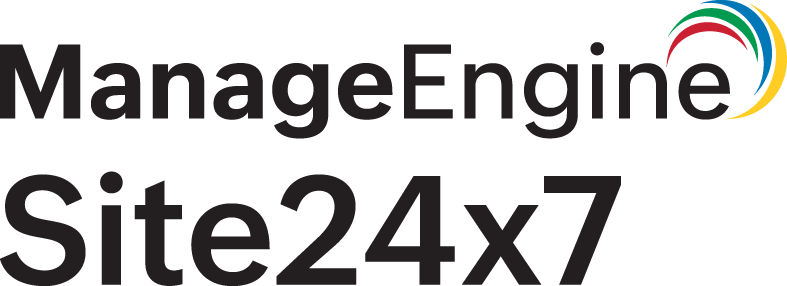Uninstall .NET Core Agent
To uninstall .NET Core Agent:
- Stop the .NET Core applications that are being instrumented.
- Run PowerShell in administrator mode.
- Navigate to the agent downloaded path via PowerShell.
- Run the UninstallAgent.ps1 script from the PowerShell window.
- Delete the folder where the .NET Core agent has been installed.
- Restart your .NET Core applications.